If you’re anything like me, when you create a post on Instagram, you pick specific hashtags and keywords to make your post reach the right audience. Also, if you have any of my luck, you get inundated with bots coming into the comment section, leaving their disgusting unsolicited trail garbage.
The worst one I noticed is the initial explosion of comments that come in after a post that follows a similar format: “Send DM to 👉,” “Send me pic 👉,” and “Wow 😍 Send it on.” This is an easy indicator that you have triggered the spam bots with one of your hashtags.
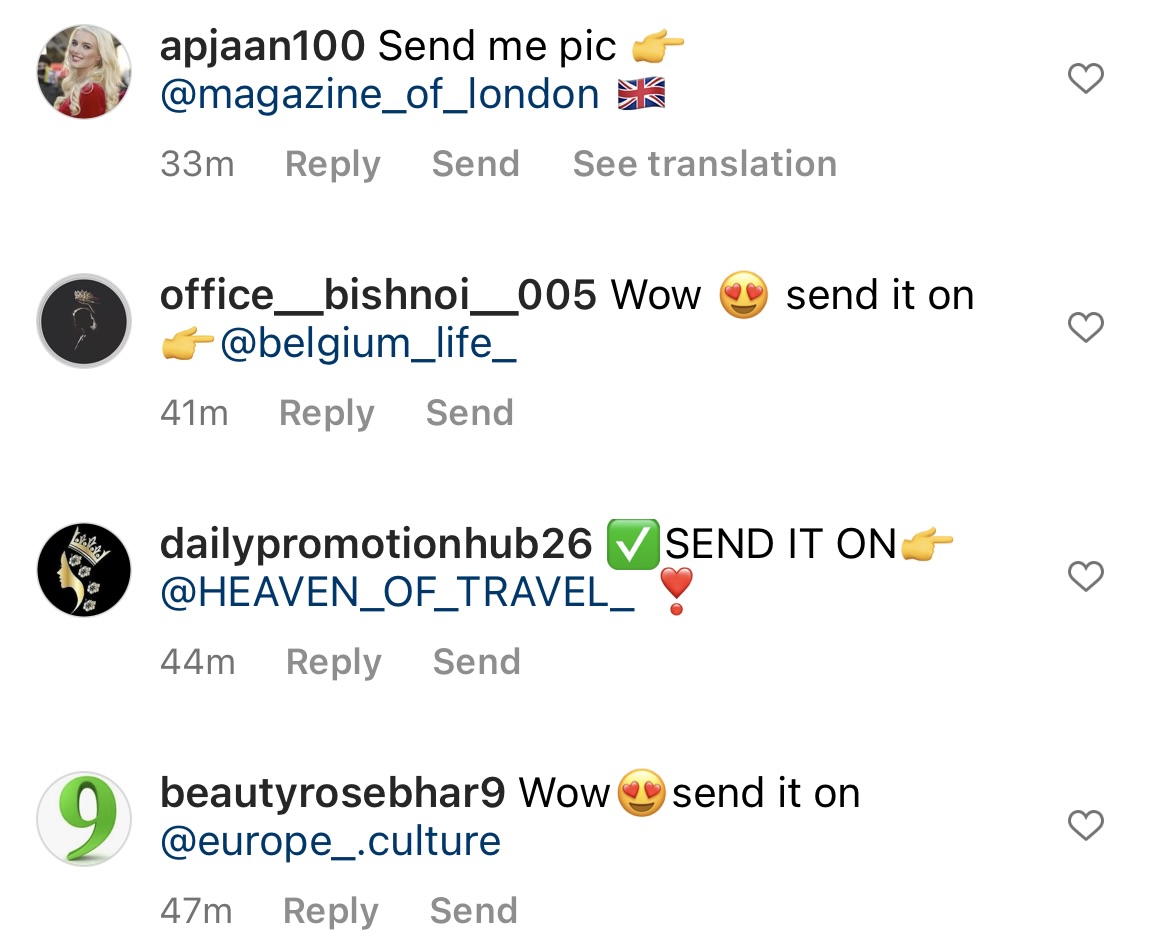 An influx of spam on a single post
An influx of spam on a single post
Luckily, this isn’t the end of the world. If you aren’t an Instagram account with hundreds of thousands of followers, you might only get one or two of these comments appearing in your comment section. You can report and mark them as spam as they roll in. However, if you don’t have this kind of time, there is a way to use Instagram to help us avoid these kinds of bots altogether!
Why should I avoid spam?
Over the years, spam and bots have infiltrated all social media platforms. Instagram is suffering greatly from the number of bots. Initially, you might think: well doesn’t this contribute to your impressions and actually help you? Well, not really.
Having a clean and spam-free section for actually engaging users to comment is just as important as the impressions you want to receive. Giving other users a platform to voice opinions and discuss ideas is the most impressive part of managing an Instagram account.
The bots that post the comments have gotten more intuitive and have even started to impersonate accounts in the hopes of getting you to sign up for fake programs and send money to scammers. Unfortunately, many people fall for these scams to this day.
If it’s too good to be true, it probably is.
Ideally, moderating comments would be the best plan of attack for spam; however, not everyone has this kind of time or freedom, and luckily you don’t have to. Instagram has given us a small subset of tools to manage these kinds of comments.
Comment Moderation Tool
Initially created to help against harassment (although I would argue commenting spam in your posts is harassment), Instagram made a comment filtering system that would take a list of words and hide these comments from view. This means users dropping the F-bomb could have their offensiveness hidden without you even going through and moderating the comments yourself.
So, to help moderate these scams and make your comments free of junk for engaging users, we can use the Hidden Words tools provided by Instagram.
How to use the tool
To get into the comment moderation features of the Instagram app, you will want to go into the Settings tab. If you are unfamiliar with technical terms, please see the diagram below.
- Tap your Profile Avatar on the bottom right of the app.
- Then tap on the Hamburger menu on the top right.
- Following the modal, you can select the Settings cell.
- Tap on the Privacy cell.
- You have a few options to play with here, but you can find what we want at the Manage custom words and phrases cell.
- Add your words to the list. i.e. “Send DM”, “send pic to”, “Wow 😍 Send to”, etc…
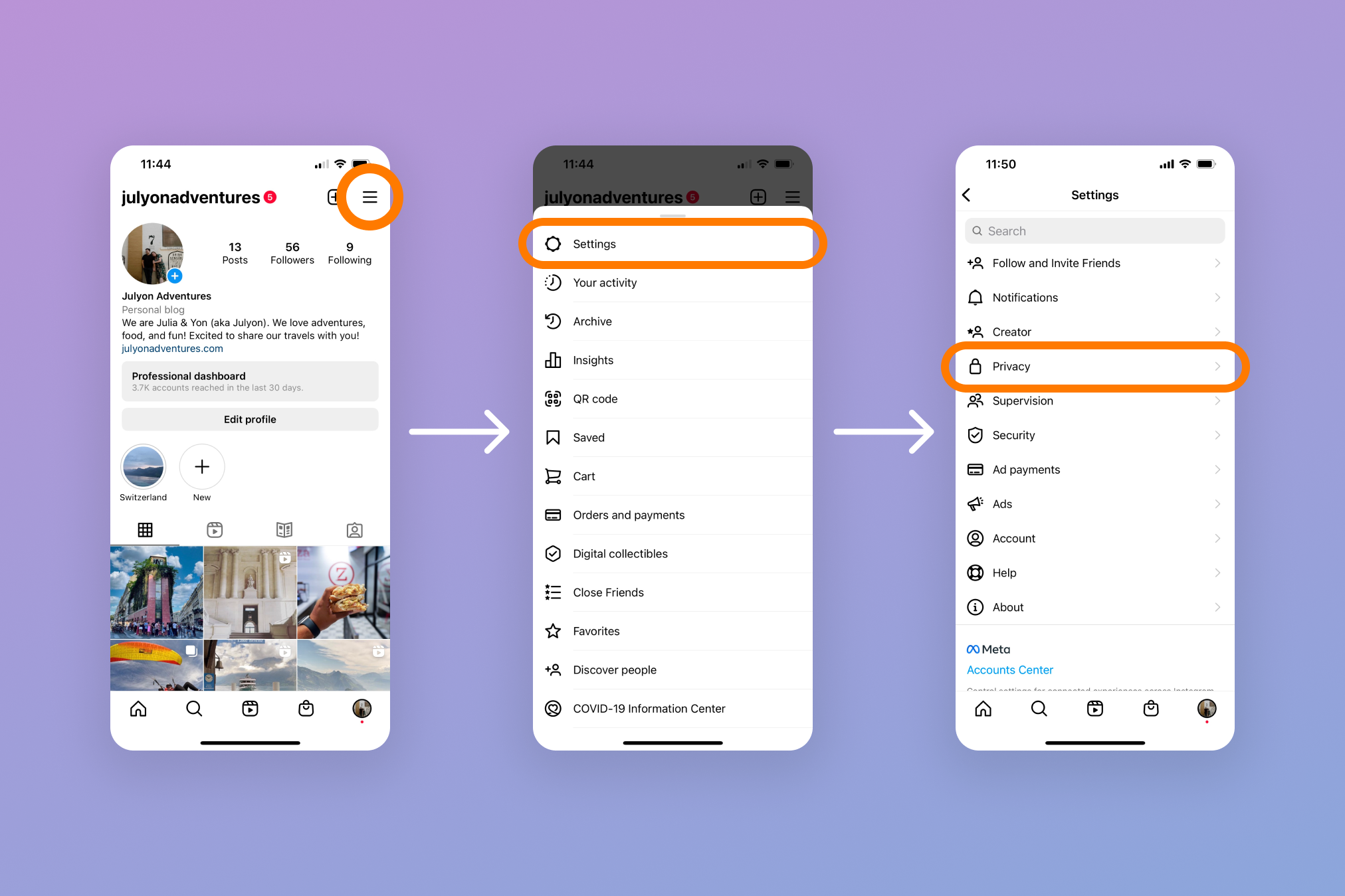
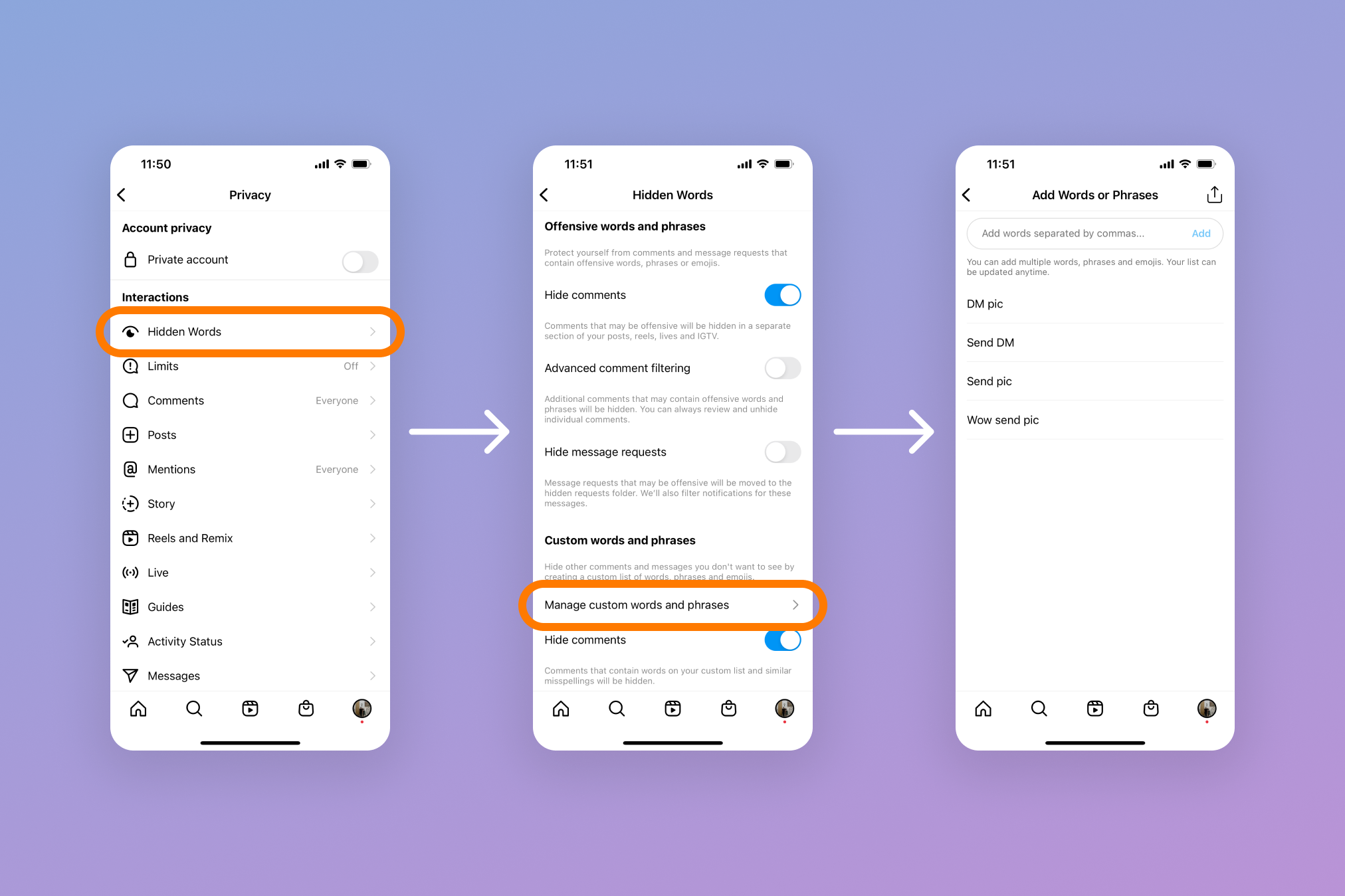
And just like that, Instagram does its magic and begins to filter out comments like those. Granted, you might have to add to your list and modify phrases as the bots learn new ones - scary, right?
I hope you find this guide helpful and that you can filter out some of that annoying spam on your post moving forward. Make sure to share this with your Instagram friends and make sure we work together to eliminate the bots and spam on our Social Media platforms!